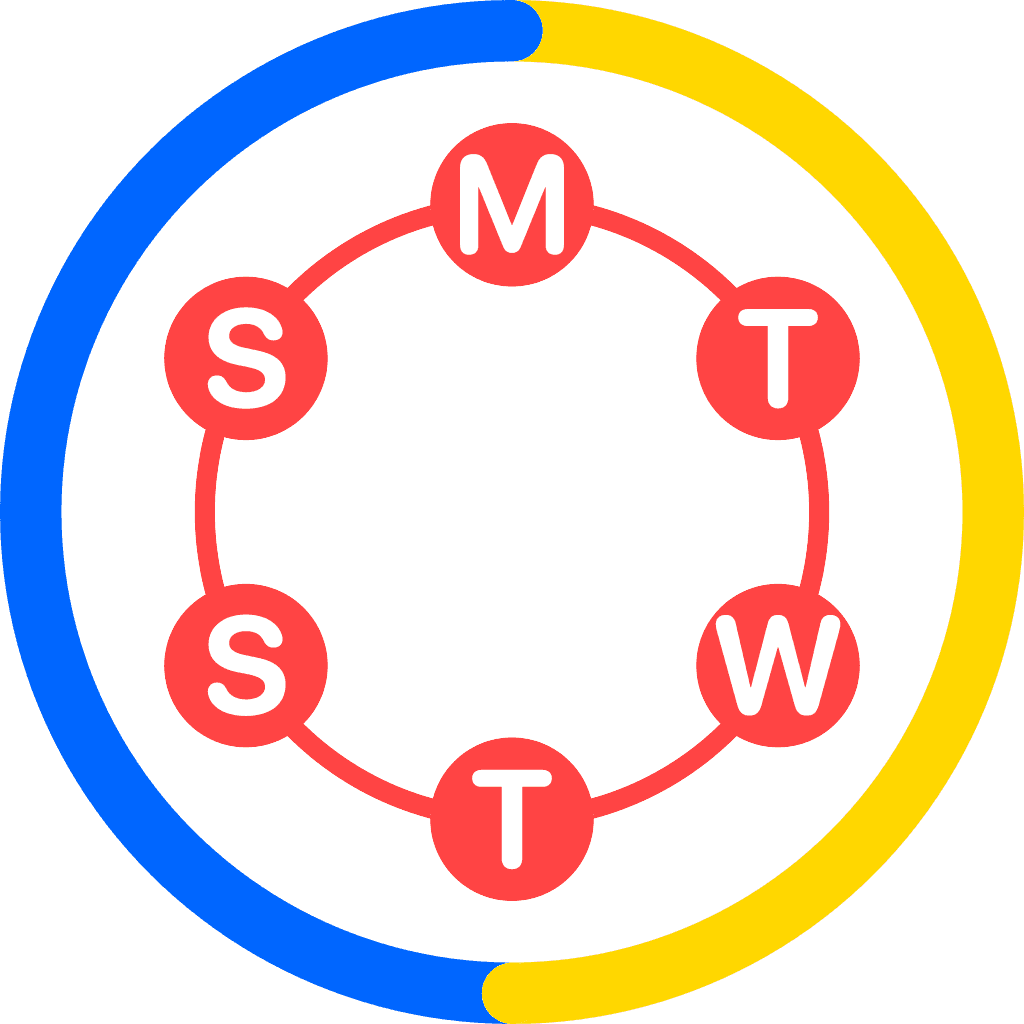Release Notes
Version 2.26
Released January 13, 2026
Training plans change. Goals evolve. Your coaching should adapt with you.
In this update, we’ve reworked AI Coaching to be more flexible, more intentional, and more aligned with how runners actually train.
What’s new in AI Coaching
More choice, same control AI Coaching is now fully modular. You can enable it in Settings and choose the AI model that fits you — whether that’s ChatGPT, Claude, or a custom provider like Ollama. You stay in control of when and how AI is used.
Running Intent Training isn’t just about what you did — it’s about why. You can now describe your current running intent (for example, training for a 5K, building a base, or maintaining fitness). This helps the AI coach understand your goals and provide more relevant, personalized advice — without making assumptions.
Smarter, more focused guidance Coaching feedback is now clearer and more aligned with your training context, helping you connect daily runs to the bigger picture of what you’re trying to achieve.
AI Coaching remains opt-in, and nothing changes unless you choose to enable it.
Update now to get guidance that adapts as your running does — not the other way around.
Version 2.25
Released January 6, 2026
You don’t just train with effort — you train with time.
Where does your time actually go each week? Are your easy days truly easy? Are you investing time where it matters — or drifting without noticing?
In this update, we’ve completely redesigned the Time section to answer one core question:
How well are you using your training time?
What’s new in Time
- A clearer weekly allocation bar: See exactly how your training time was distributed across Warm-up, Easy, Moderate, and Hard intensity. This is about allocation, not physiology — a clean view of where your minutes really went.
- Intensity Balance (Easy vs Hard): Inspired by the 80/20 principle, this metric shows whether your non-moderate time is polarized correctly — keeping easy days easy and hard days intentional — without penalizing your moderate-intensity work.
- My Zone Investment: Your training, your intent. Instantly see how much time you actually spent inside your personal target zone, not a generic default.
- Recovery Spacing: Training doesn’t build fitness — recovery does. This metric shows how much time you allow between runs, helping you balance consistency with adaptation.
- Easy Run Consistency: Great habits are repeatable. This new metric reveals how stable your easy-run durations are, highlighting disciplined routines versus erratic time choices.
The Heart Rate section evaluates quality. The Time section now evaluates discipline. Together, they help you spot problems early — before they turn into plateaus, fatigue, or injury.
Update now and start training with intention, not just mileage.
Version 2.24
Released December 23, 2025
Did my heart rate actually stay under control this week—or did it drift higher without me noticing? Am I training steadily, or just averaging things out and missing the real story?
Heart rate tells the truth about effort—but only if you look beyond a single number. In this update, we’ve completely redesigned heart rate analysis across the app to help you understand how steady, how controlled, and how intentional your training really is.
What’s New in Heart Rate
1. A redesigned Heart Rate sheet for every run The heart rate sheet now gives you a clearer, more truthful picture of each session:
- A Heart Rate Trend chart combines raw readings with a time-weighted trend line, helping you see your true intensity curve rather than noisy sensor data.
- A Heart Rate Distribution chart shows how your effort was spread across the run, making steadiness (or variability) immediately visible.
- Four key metrics—Average, Standard Deviation, Median, and Interquartile Range (IQR)—are now calculated using time-weighted statistics, so the numbers reflect how long you actually spent at each intensity.
2. Weekly Heart Rate Quality in Progress The Heart Rate section in the Progress tab has been rebuilt to evaluate the quality of your week, not just the volume:
- Aerobic Width — how wide your typical heart-rate range was
- Stability Ratio — how smooth and spike-free your heart rate stayed
- Control Index — how much physiological “tax” your effort required
When these signals align—and when your average heart rate stays within your personal My Zone—you’ll now see a ✓ checkmark next to the Heart Rate section, acknowledging that your training was both well executed and aligned with your intent.
3. Clearer 30-Day Heart Rate Insights The Heart Rate insight card in the Insights tab now uses box plots to show the distribution of each run over the past 30 days, alongside your personal My Zone. This makes it easier to spot trends in steadiness, drift, and consistency across similar efforts—without relying on averages alone.
Tip: Make sure your My Zone is configured in Settings to get the most out of these new insights.
Update now to see not just how fast you ran—but how controlled, consistent, and intentional your effort really was.
Version 2.23
Released December 6, 2025
Did my efficiency really drop, or was my heart rate just settling in? Am I actually building a stronger aerobic engine over the last 30 days?
Precision matters in Zone 2 training. In this update, we refined how we establish your physiological baseline and added clearer ways to see how your aerobic durability is progressing over time.
Introducing the new Aerobic Decoupling Analysis Algorithm & 30-Day Insights:
- Smarter baseline calculations: Early heart-rate stabilization can create misleading decoupling signals. We now set aside a short initial portion of the run as your warm-up and build your Baseline Efficiency only once your HR and GAP have leveled out. This makes your Time to Fatigue (TTF) more reliable and reflective of your true effort.
- A clearer Efficiency Chart The chart is now visually divided into the Warm-up, Baseline, and Performance zones so it’s easier to understand what happened and when. You can now also see your Warm-up Efficiency as a horizontal guide, making it easier to spot whether early fluctuations influenced your overall score. Look for the new Green “Sustainable GAP” marker — how far to the right it appears reflects how long you maintained your best aerobic rhythm.
- Meaningful 30-day trend insights Comparing progress across different types of runs can be confusing. The updated Insights tab now highlights similar sessions from the past 30 days so you can track your Efficiency, Aerobic Consistency, and Aerobic Durability on an apples-to-apples basis.
Update today to get a clearer, more grounded view of your aerobic efficiency—and understand exactly how your fitness has been evolving.
Version 2.22
Released November 17, 2025
Did I hit my limit, or was that a hill? Does my perfect Zone 2 pacing on the track actually translate to my hilly trail run? How do I get one single number for my pure running efficiency?
The serious runner knows that pace without grade is only half the story. Your heart rate doesn't lie, and now, our data won't either. We've upgraded the core of our analysis to account for every single climb and descent, giving you the True Effort required to train smarter.
Here’s the massive update focused entirely on Normalized Graded Pace (NGP):
The Aerobic Decoupling Analysis is Now Grade-Adjusted
Your most powerful endurance metric just became definitive. We’ve replaced raw pace with Grade-Adjusted Pace (GAP) inside the algorithm.
- The Real Sustainable Pace: The Sustainable Pace we identify is now the Normalized Graded Pace (NGP) you could sustain on flat ground before you fatigued. Use this as the perfect, hill-agnostic ceiling for your Zone 2 work.
- Objective Time to Fatigue (TTF): The "failure point" is now based on your heart working too hard for your effort, not just your speed. Your TTF is now a more physiologically precise measure of your aerobic limit.
New Chart: NGP Consistency—The True Pacing Test
We’ve completely redesigned the old "Total Run Efficiency" chart to measure what matters: consistent effort across all terrain.
- Effort Over Distance: The new NGP Consistency chart plots your Normalized Graded Distance (NGD) over time, comparing your actual effort (NGD curve) against your perfectly steady NGP Line.
- Undeniable Visual Proof: If your blue line starts to curve off to the right, you know instantly that your effort faded, regardless of whether you were running uphill or downhill at the time. It’s the clearest way to see your macro-level consistency on any route.
Your New Key Metrics: NGP and Efficiency Factor (EF)
Stop calculating your pace-to-heart-rate ratio in your head. Your run summary now includes the gold standard metrics for true efficiency:
- NGP: Your single, perfect True Effort Pace.
- EF (Efficiency Factor): The definitive number to gauge your aerobic fitness. Watch this number rise over time to confirm your aerobic engine is becoming more efficient—you are running faster for the same heart rate.
We built this app to give you objective, precise data. This release removes the biggest variable—the terrain—and delivers the most accurate analysis possible.
Update today and start training with True Effort data!
Version 2.21
Released November 7, 2025
When did my Zone 2 effort actually start to fail? Was my heart working too hard for my pace? What is the real duration I can sustain my threshold effort?
If you're serious about endurance and Zone 2 training (the core of My Runs), you know the data needs to give you the exact moment your body hit its aerobic limit. Now it does.
Introducing the Aerobic Decoupling Analysis, the most powerful endurance metric we've ever released:
- Objective Time to Fatigue (TTF): We identify the exact second your efficiency dropped by 5%, giving you the official duration you sustained your effort before aerobic fatigue was confirmed.
- Visual Proof: Our new chart clearly marks the failure point with the Red Threshold Lines and the optimal point with the Yellow Max Efficiency Timestamp. No more guessing your physiological limit!
- Actionable Pace: See the Threshold Pace you achieved right before you broke down—use this as the perfect ceiling for your next consistent Zone 2 run.
Stop guessing your endurance limit. Update today and start training with objective, precise data that reflects your true physiological progress!
Version 2.20
Released October 30, 2025
How do I confirm if my pace truly faded in the last mile? Why does my pace chart look so shaky and noisy, and what was my real sustained effort? Was I efficient, or did I waste energy with inconsistent surges?
These were the crucial pacing questions I couldn't answer with standard run data. But now, with two brand-new charts, you can!
- Pace Breakdown: Featuring a new 30-second Smoothed Pace Trend line (the thick blue line) that filters out the noise from GPS jitter and micro-fluctuations, finally revealing your true sustained effort.
- Total Run Efficiency: The clearest visual proof of your pacing strategy. See instantly if your run line tracks the Average Pace Line perfectly, or if you slowed down—making it easy to master the negative split.
Give it a try today! Unlock your full potential and achieve your running goals with clarity and precision – see the difference for yourself!
Version 2.19
Released October 21, 2025
Hey running crew, this update is focused on making your runs look amazing and your analysis crystal clear!
We’ve fully embraced the new visual refresh from Apple. Both the iOS and watchOS apps now adopt the new Liquid Glass style in iOS 26 and watchOS 26. Everything just feels more alive and ready for your next session!
Beyond the aesthetics, we also sharpened up the tools you use for post-run analysis. If you love deep-diving into your heart rate and pace, head over to the Insights tab. We completely redesigned the Heart Rate Insight card and Heart Rate Pace Insight card to be clearer and sharper, giving you better context on your performance.
Go enjoy that next session—and let me know what you think of the new look!
Version 2.18
Released September 13, 2025
Hey running crew, it's that time again—a quick update to make your runs even smoother!
You know how your feedback is the engine behind this app? Well, a huge shout-out to Raven from the U.S. (who you might remember from the last update) who reached out again with a keen eye.
It turns out I was so excited to get the miles and kilometers toggle into the main app that I missed it in a few spots. Thanks to Raven, I discovered a bug where the distance value and unit weren’t converting properly in the iOS widgets and watchOS complications.
This one is for you, Raven, and for everyone who was doing some mental math on their wrist! That's all fixed now, so your running stats will be accurate and easy to read wherever you see them.
Enjoy running!
Version 2.17
Released July 28, 2025
Hey running crew, got a fresh update for you, and this one is special!
This update is powered by you—literally. A huge shout-out to Raven from the U.S. who reached out and asked a totally fair question: if there was any chance to get miles in the app.
You know what? Raven was absolutely right. I was so focused on kilometers that I forgot half the world thinks in miles! Thanks to Raven's great suggestion, you can now switch between miles and kilometers in the app's settings. This one’s for you, Raven, and for everyone else who measures their runs one mile at a time!
Your feedback is what makes this app better. Keep the ideas coming, and keep chasing those goals.
By the way, I also fixed the temperature display! It will now automatically use Fahrenheit (∘F) or Celsius (∘C) based on your iPhone's region settings. No more mental math when you're checking the weather for your run!
Happy running!
Version 2.16
Released May 26, 2025
Alright, fellow pavement pounders, got a fresh update for ya!
So, you know how sometimes tech just does weird stuff? I found one of those! If you've been using Keep and scratching your head wondering where your distance data disappeared to, I figured it out. Keep was being a bit shy about sharing the full details with the workout. I’ve had a word, and now the app should be capturing that sweet, sweet mileage properly.
And hey, another thing – thanks to Jessica for the heads-up! She let me know the Insights tab was having a meltdown and crashing the app if there wasn't any recent running action (like, within the last 30 days). My bad on that one! It’s now sorted, so you can safely check out your trends, even if you're just getting back into the swing of things.
Hope these fixes make your tracking smoother! Remember why you started and keep chasing those runner's highs. You've got this!
Happy trails!
Version 2.15
Released April 29, 2025
Hey runners, quick update based on something I ran into myself!
Last week, I went for an outdoor run using a guided run in the Nike Run Club app. When it synced over from the Health app, I was surprised to see the heart rate samples were missing in My Runs app!
After digging into it, I found out NRC seems to have changed things – it's no longer saving the heart rate samples directly with the running workout like it used to. Luckily, my Apple Watch did still record my heart rate during the run, even though it wasn't attached to the workout itself.
So, I've updated the app: Now, if a run syncs from Health without its own heart rate data, the app will look for and use the separate heart rate samples recorded by your Apple Watch during that run. This should fix the missing heart rate info for those NRC runs.
Hope this helps get your run data looking complete again!
Keep running strong!
Version 2.14
Released March 14, 2025
Long time no see! Hope you've been crushing those miles lately! By now, your app's probably got a ton of your awesome running data stored, right? If you've ever thought, "Wouldn't it be cool to save all my run data or maybe even analyze it outside the app?", then this update's for you! Simply update the app and you'll find the Export button in the new Realm settings.
BTW, Gemini has been updated to 2.0 Flash.
Keep running strong!
Version 2.13
Released September 6, 2024
How has my running time and distance varied over the past 30 days? How did my heart rate relate to my pace? When my heart rate was within My Zone, what was the fastest pace? And what was its corresponding heart rate? How about my heart rate and my cadence?
The new insight cards help us explore our data and get the answers to the above questions. We run, we save, now it's time to use that data to improve. Expect more innovative insight cards in the upcoming release!
Happy running!
Version 2.12
Released August 16, 2024
How does my heart rate vary across different runs, and what's my typical range? Is there a correlation between changes in my heart rate and pace over time? Does the time of day I run affect my heart rate and pace? When am I performing at my best? When do I run most often, and by how much?
These were some of the questions I often asked but remained unanswered. And now, with the brand new Insights tab, I can finally get the answers! It uncovers the hidden patterns and trends with visually engaging charts and helps me fine-tune my training strategy.
Give it a try today! Unlock your full potential and achieve your running goals with clarity and precision – see the difference for yourself!
Version 2.11
Released July 4, 2024
Do you do interval runs? If so, then you'll find the interval details in this release in both the iOS app and the watchOS app. Try out this release by going for an interval run.
In addition, if you run with Apple's Workout app or any other app that records elevation data, you'll have access to the elevation visualization for your route in this release.
Finally, the Heart Rate Zone Belt iOS widget has been redesigned to match the design language of other iOS widgets.
Stay health and happy running!
Version 2.10
Released June 15, 2024
Previously, I had to check the weather in other weather apps before I planned my next run. Now, with the OpenWeather integration, My Runs can automatically fetch and summarize the weather forecasts for the current week when I open it. Here's what the summary might look like in the suggestions:
Today will have rain in the evening with feels-like temps in 28-31°C. Over the next 4 days, Fri will feel like the hottest with feels-like temps around 38°C, while Sat, Sun have chances of thunderstorms with cooler feels-like temps in 31-35°C.
Additionally, you can view more detailed weather forecasts (e.g. weather condition, actual temperature, humidity) from OpenWeather in the settings of the app.
Note that this is not a weather app. The weather forecasts here are for your convenience to help you plan your next run. If you've already run today, you won't see today's forecast. Once your weekly goals are met, you'll no longer see the weather forecasts.
BTW, Gemini has been upgrated to 1.5 Flash in this release.
Finally, please join us in wishing all the dads out there a happy Father's Day!
Version 2.9
Released May 15, 2024
Introducing My Zone in this release! Now you can set a personalized heart rate range, or choose from one of the preset ranges - Fat Burning, MAF, Easy and Marathon. Then you can track your heart rates with the enhanced Heart Rate Zone Belt which can also be added as a widget to your iPhone's Home Screen or Today View, or as a complication to your Apple Watch faces.
Experience the benefits of focusing on your target heart rate range – give it a try and happy running!
Version 2.8
Released April 15, 2024
Previously, we offered a variety of well-designed complications for our Apple Watch. Now, we’ve reimagined some of these features for our iPhone. With these new widgets, you can conveniently access your Run Rings, view your latest run, and check your FITT status directly from your iPhone’s Home Screen or Today View. These widgets are compatible with both small and medium screen sizes.
Give them a try now, and stay tuned for exciting updates in our upcoming releases. Happy running!
Version 2.7
Released March 18, 2024
Previously, we have AI coaching for weekly progress. Now, I've brought this feature to the individual runs. When you open a run and tap the AI coaching button in the top right corner, you'll see the AI coaching sheet with tailored suggestions for that specific run.
Additionally, if recorded, you can find your run's average METs, average stride length, average ground contact time and average vertical oscillation.
Have you shared your weekly progress with your friends before? Now, you can share your run's details with your friends. Go out for a run and spread the joy!
Version 2.6
Released March 4, 2024
This release enriches individual run information.
In the iPhone app, you can explore your run's splits and pace trend through the new distance sheet and pace sheet. Additionally, you can also find your run's elevation gain and average cadence.
In the Apple Watch app, the run view is divided into two tabs: time and distance. On the distance tab, you’ll discover the brand-new Split Pace Belt, which provides a quick understanding of your pace for each split distance.
So lace up your shoes and get out there! I'm excited to help you track your progress, understand your runs better, and stay motivated on your running journey.
Version 2.5
Released February 23, 2024
When your run includes a recorded route, you’ll now find a kilometer marker displayed on the map.
Interested in exploring further details of your run? In this latest release, you have the ability to delve into the time and heart rate data, visualizing and reading descriptions. Additionally, you’ll find a comparison between your run’s time and heart rate values and the weekly average.
And there’s one more feature: You can view essential run details directly on your Apple Watch app.
Version 2.4
Released February 9, 2024
Happy Lunar New Year!
With this release, you can share your run progress using high-resolution images. Additionally, the brand-new run view allows you to visualize your running route on the map.
Happy running!
Version 2.3
Released January 29, 2024
The Apple Watch app and the iOS app were developed independently, although they share much of the code. Now they are in sync thanks to Watch Connectivity. The settings changed on one device will be automatically synced to the other device when it’s launched.
Previously, you had to wait until all the suggestions were generated and received when you opened the AI Coaching sheet. Now, with the streaming feature, you can see the suggestions as they are being generated, similar to the experience you have with ChatGPT, Copilot, or Bard.
Finally, with the share sheet integration, you can share your run progress to a variety of social media platforms.
Version 2.2
Released January 19, 2024
You can now set your real maximum heart rate instead of the calculated one if you know it. This will help you get the most accurate heart rate zones. In addition, you can also adjust your MAF heart rate based on your specific conditions. This will help you run more effectively and safely.
I discovered a potential bug in Apple Watch that hid the Save button in the toolbar when pulling down the settings view on a real device. I documented this issue in a post. If you also encounter this issue on your device, you can update your app to resolve it.
Version 2.1
Released January 13, 2024
Introducing the brand new suggestion section in this release! You’ll now be able to see simple suggestions based on your weekly progress.
But wait, there’s more! Meet Gemini, your personal AI running coach. Gemini will summarize your weekly status and provide in-depth suggestions on how to improve your running. With Gemini by your side, you’ll be able to achieve your running goals in no time. Cheers!
Version 2.0
Released January 4, 2024
As promised, the iPhone app is now available with the functionalities of the Apple Watch app as its core.
In this major release, we have also introduced the new exercise intensity time belt in both the iPhone and Apple Watch apps. It helps you track the intensity time towards the goal recommended by the Centers for Disease Control and Prevention (CDC) and the American Heart Association (AHA).
Version 1.1
Released December 19, 2023
After finishing a run with the Workout app and switching to walking for cooldown, I like to check the percentage of each heart rate zone. Previously, I had to take my iPhone out of my pocket and open the Fitness app. But now, with the new run list feature, I can view the heart rate zone belt of each run for the current week right within my Apple Watch.
This version also comes with a new complication for the heart rate zone belt for the current week, which you can usually see in the time tab.
Happy running!
Version 1.0
Released December 6, 2023
This is the first release, which includes the most fundamental features that align with the running philosophy.
- Run Ring: Set weekly goals for days, time, and distance and track your progress intuitively.
- Weekly Showing Up: View which days you have runs in the current week and the dominant heart rate zone for each day.
- Heart Rate Zone Belt: View the percentage of each heart rate zone in the current week and the position of MAF heart rate.
- Pace and Running Power: View your average pace and running power for the current week.
- Resting Heart Rate: Automatically sync your resting heart rate from the Health app every week and calculate heart rate zones.
- Rich Complications: Add well-designed complications to your favorite Watch faces.